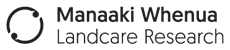Search Help
Learn how to refine search queries using the NVS search syntax.
Search Tips
You can search by any relevant word or phrase, such as a taxon name, a place, a dataset name, or terms such as ‘exclosure’ or ‘goat impact’. Searches can make use of the content of the metadata beyond what is provided in the filters.
When searching for place names in the text search box, this searches the text in metadata records. Note that not all place names in New Zealand occur in the metadata records.
When searching for a specific taxon, the result returns all plots that contain that taxon. In the filter all taxa found in this set of plots are listed, not only the taxon that was the subject of the search.
If you are interested in presence/absence data for specific taxa, you can download these data from GBIF or NZPCN (presence only from open access dataset), or request them from the NVS database administrator (presence/absence from all datasets).
Overseas researchers seeking data for global synthesis projects must have a New Zealand collaborator. Please contact the NVS administrator for assistance.
Search Syntax
| Type of Search | Example | Comment |
|---|---|---|
| Conjunction: use spaces between words or AND (which must be upper case) | goats exclosures | A space is treated as an AND. These examples both search for 'goats' AND 'exclosures', so a record must contain both words to be a match. |
| goats AND exclosures | ||
| Disjunction: an OR search – OR must be upper case | Lophozonia OR Fuscospora | A record has to contain only one of these words to be a match. |
| Phrase search: use double quotes to define a phrase search | "Banks Peninsula" "possum impacts" |
A record must contain the exact phrase to be a match. |
| Negative search: use a hyphen before the word or phrase that should be excluded | Lagarostrobos -NFS | A record must contain 'Lagarostrobos', but must also have been surveyed in projects other than the NFS (National Forest Survey). |
| Wild card search: use an asterisk to define a term that can occur as part of various words |
Wild cards can be placed anywhere within your query term. Without a wild card, a word is treated as a full word search. For example, a search for 'kiwi' will return only results where the word 'kiwi' is used, but a search for 'kiwi*' will return results for 'kiwi', 'kiwifruit' and any other word that starts with 'kiwi'. |
|
| exclos* | Find records containing words beginning with 'exclos'. | |
| *diella | Find records containing words that end with 'diella'. | |
| exclos*s | Find records with words that start with 'exclos' and end with 's'. | |
| Field search | ProjectDate_i:2012 | Specify the field name, followed by a colon, and then the search query. It's important that the correct case be used for the field definition. Fields start with an upper case letter, contain no spaces, and use camel case (an initial capital letter for each new word) for multiple words (see ProjectDate_i example). Any field specified in the searchable fields section below can be searched directly in this way. |
| Methods_s:Browse | ||
| Methods_s:"Recce Inventory" | ||
| Complex field and context search | You can build complex queries using this syntax. | |
| Methods_s: Recce Inventory AND ProjectDate_i:2012 | Find all records with the Recce Inventory method, and the project date is 2012 | |
| Methods_s: Recce Inventory AND (ProjectDate_i:2012 OR ProjectDate_i:2013) | Find all records with a Recce Inventory method with project dates 2012 or 2013. | |
| Negative field/context search | Methods_s: Recce Inventory -ProjectDate_i:2012 | Find all records with a Recce Inventory method, but not with a project date in 2012. |
| -DOCConservancy_s:"Canterbury" | Find all records without Canterbury specified as a Department of Conservation conservancy. | |
| -DOCConservancy_s:* | Find all records that do not have a Department of Conservation conservancy specified. | |
| Range search | PlotAltitude_i:[0 TO 1000] | Find all records with an altitude from 0 to 1000. |
| PlotAltitude_i:[* TO 1000] | Find all records with an altitude below and including 1000. | |
| PlotAltitude_i:[1000 TO *] | Find all records with an altitude above and including 1000. | |
| -ProjectDate_i:[* TO *] | Find all records that do not have a project date specified. | |
| Proximity search | "christchurch Recce"~750 | This returns as a match in any record where the words 'Christchurch' and 'Recce' occur within 750 words of each other. |
| Person name search | John Smith | The space will be treated as an AND. These examples both search for 'John' AND 'Smith': a record must contain both names to be a match. |
| John AND Smith | ||
| John OR Smith | A record has to contain only one of these names to be a match. |
Searchable Fields
| Field | Key | Description |
|---|---|---|
| Project | Project_s | A project comprises vegetation plots sampled from a particular area over a specific time period for a particular purpose. This project name usually comprises a higher-level geographic place name and year(s), with optional lower-level geographic place name and/or special feature of the project data, organisation or depositor |
| Project Date | ProjectDate_i | The beginning date for a project. This will encompass the earliest observation event that occurs within the scope of the project. Recorded in ISO 8601 date format: yyyy-mm-dd. A partial date may be recorded (e.g. year). |
| Plot Name | plotName_s | The name or label for a plot that is unique within a project. If the plot is permanent, this typically is the first name by which the plot was known. Subsequent visits may have relabelled a plot within a project. |
| Ecological Region | EcoRegion_s | An aggregation of adjacent ecological districts with very closely related characteristics together form an ecological region. In some cases, a single very distinctive ecological district is given the status of ecological region to emphasise its uniqueness. |
| Ecological District | EcoDistrict_s | An ecological district is a local part of New Zealand where the topographical, geological, climatic, soil and biological features, including the broad cultural pattern, produce a characteristic landscape and range of biological communities. |
| Historical DOC conservancy | DOCConservancy_s | The geographically based administrative units for the Department of Conservation before these units were amalgamated in 2013. |
| Altitude | PlotAltitude_i | Plot elevation above sea level (a.s.l) |
| Access Level | AccessLevel_s | The access permission level associated with the dataset. 'Open access' = no limitation on availability of data; once requested, data are immediately ready for download. 'Permission required' = use is restricted by the provider; approval must be obtained from the provider before data will be supplied to other users. |
| Data owner / Primary investigator | OwnerPrimaryInvestigator_s | The person who is the owner of the dataset. The principal investigator is the lead researcher for the project under which the data were collected. The owner and principal investigator may be the same person. Note: the owner can be either a person or an organisation. |
| Owner or organisation | OwnerOrganization_s | The organisation or person that is the owner of the dataset. |
| Method | Methods_s | The name of the method (e.g. 'Quadrat seedling' or 'Recce Inventory') used to collect the data in the dataset. |
| Method modified | MethodsModified_s | A description of any modifications to standard methods. |
| Treatment | PlotTreatment_s | A plot can be categorised according to any experimental treatments applied using a set of specified categories. Category classes include: control, exclosure, treatment, non-treatment, harvest, ringbark, clearfell; beech thinning treatments (a variety); fertiliser treatment (control, nitrogen fertiliser, phosphorous fertliser, nitrogen & phosphorous); GAP fence treatments (combinations of types of gaps and fenced/unfenced). |
| Plot placement | PlotPlacement_s | A method used to position the plot (e.g., subjective, objective, random, objective grid-based, objective random, objective stratified random). |
| Vegetation type | ProjectTypeStd_s | Vegetation type may be classed as "Forest", "Scrub", "Grassland" or "Other". |
| Plot permanence | PlotPermanence_s | Whether or not the plot is permanently marked. Permanent plots can be relocated and re-measured. |
| Start year | StartYear_i | The first year in which any measurements in the dataset were taken. |
| Preferred full name | SpeciesName_s | The full species name that is nomenclaturally current according to Ngā Tipu o Aotearoa - New Zealand Plants database. |
| Six letter code | SpeciesCode_s | The standard NVS six-letter abbreviations that correspond to scientific plant names from Ngā Tipu o Aotearoa - New Zealand Plants database. These are usually constructed by concatenating the first three letters of the genus name with the first three letters of the species name. A full list of codes and associated scientific names can be downloaded from NVS Names. |
| Taxonomic family | RankFamily_s | The plant family according to Ngā Tipu o Aotearoa - New Zealand Plants database. |
| Genus | RankGenus_s | The plant genus. |
| Genus species | RankSpecies_s | The name of the taxon comprising only the genus plus species. |
| Genus species plus lower ranks | RankSubSpecies_s | The complete name of the taxon, including lower ranks. |
| Synonym | synonym_ss | A scientific name that was applied in the past to the taxon. |
| Palatability | TaxonPalatibility_s | Palatability to ungulates following Forsyth et al. 2002. Options are "Preferred", "Not Selected", "Avoided" or "Unclassified". |
| Bio-status | TaxonBioStatus_s | Biostatus according to Ngā Tipu o Aotearoa - New Zealand Plants database. Options are "Indigenous", "Indigenous Endemic", "Indigenous Non-Endemic","Indigenous Unspecified", "Exotic", "Unknown" or "Uncertain". |
| Growth Form | TaxonGrowthForm_s | Preliminary list as compiled by NVS staff and as per McGlone et al. 2010. Options include "Fern", "Forb", "Graminoid", "Grass Tree", "Herbaceous Mixed", "Mistletoe", "Mixed", "Non-Vascular", "Palm", "Shrub", "SubShrub","Tree","TreeFern", "Unknown", "Vine"or "WoodyMixed". |
| Vernacular name | vernacular_ss | A common name of a taxon according to Ngā Tipu o Aotearoa - New Zealand Plants database. Also known as a colloquial name. |
Map Help
| What are the red rectangles? | The transparent red rectangles provide an overview of the plot distribution on the map. The numbers in the top right represent the number of plots within each rectangle that satisfy the search criteria. You can double click on any rectangle to filter the result to only that rectangle |